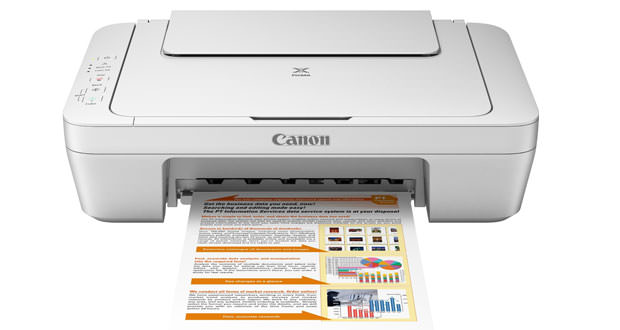Epson Expression Premium XP-630: Review

Today we will see together the Epson Expression Premium XP-630, a beautiful printer that although designed for low print volumes, given the presence of a loading tray that contains a low number of sheets, has some features that make it suitable for a more professional use, such as two-sided printing, scans saved directly on USB stick and support for remote printing.
The Epson Expression Premium XP-630 also allows the printing of photos from memory card or USB flash drive and offers several interesting features such as scanning and direct printing on CD and DVD.
Table of Contents
Epson Expression Premium XP-630 – Main features and functions
The Epson Expression Premium XP-630 is a small all-in-one with a front-panel control panel, equipped with numerous buttons for direct access to various features. There is also a small LCD screen, with a diagonal measuring 6.8 cm, but it is not a touchscreen.
 To issue the commands from the printer, you must necessarily use the physical keys on the side panel, which are used both for navigating the device configuration menu and for direct access to the various functions without going through the computer. Furthermore, the display not only shows the menu but also the messages relating to the status of the device.
To issue the commands from the printer, you must necessarily use the physical keys on the side panel, which are used both for navigating the device configuration menu and for direct access to the various functions without going through the computer. Furthermore, the display not only shows the menu but also the messages relating to the status of the device.
In the initial menu screen, the Epson Expression Premium XP-630 displays the icons for access to the main functions, ie copying, printing and scanning, along with another useful information, such as those that indicate the network status or the activation of the wi-fi interface.
To adjust network settings, you can also enter symbols and characters, directly from the control panel, using the arrow keys and the keyboard that appear on the LCD screen.
To underline the mainly domestic use of this multifunction, we find support for external storage devices, specifically for the most common cards used in cameras and action cams: for SDXC, SDHC and SD support is native while for MiniSDHC, MiniSD, MicroSDXC, MicroSDHC and MicroSD must be purchased separately. Support for all these cards is guaranteed up to 64 GB.
The Epson Expression Premium XP-630 can connect to the local network both wirelessly and cabled, using the Wi-Fi or high-speed USB connection. In this way, it can access various network services and software features and extend its operations.
With the possibilities offered by Epson Connect services, you can take full advantage of both the printer and mobile devices, regardless of whether you are near the machine or not.
To access Epson Connect, you first need to register the printer for service. The operation is quick and easy and can be completed easily by PC. Once registered, you can immediately start using the various services, whether you are away from home or in your home or office (near the printer). In particular, you have access to the list of services integrated into Epson iPrint, including Epson Email Print and Scan To Cloud.
Epson iPrint is a free app for Android and iOS, to download and install on your smartphone or tablet. It allows you to instantly print via Wi-Fi both photos in mobile devices that web pages, pdf documents, those created with Office or other software. But not only that, let’s see better what else you can do with this application.
Using the integrated Epson Email Print function, you can send an e-mail to the device with an attached document to be printed.
Also in this case the use is very simple: each Epson printer is associated with a specific e-mail address, so it is sufficient to create an e-mail with the file you want to print and send it to the associated address. After receiving the email, the Epson Expression Premium XP-630 will print the attachment.
Among the features integrated into Epson iPrint, there is also Scan To Cloud, which allows you to access your online storage systems like Dropbox, Evernote, Google Drive or Microsoft OneDrive and print the desired files. Another possible option is the opposite procedure, that is to acquire documents and save them on the cloud.
Another app that can be interesting for those who like to print photos taken with their mobile device is Epson Creative Print, which not only allows the user to customize their photos but also gives him the ability to print photos from Facebook, print on CD or DVD and create writing paper and envelopes decorated according to your taste.
Reserved for Apple users, there is the AirPrint app, for instant wireless printing from iPhone, iPod Touch and iPad.
In the CD included with this model, there are various types of software that are equally interesting and useful. We refer in particular to:
- Epson Event Manager : which allows you to manage scans from the printer control panel and to save files on PC
- Epson Easy Photo Print : which gives the possibility to print photos with different layouts or with the frame.
- Epson Print CD : to create CD and DVD labels and then print them directly on these media.
- E-Web Print : used to print web pages.
- Easy Photo Scan : which allows you to capture photos and save them on a PC or send them to a cloud service.
Another feature of Epson Expression Premium XP-630 is digital camera printing connected via USB or if the camera is equipped, wirelessly.
The essential thing is that the camera supports the PictBridge standard, which allows the quick printing of photos without having to download them on a PC. To check compatibility with PictBridge technology, you need to consult the specifications of your camera.
To complete the picture of all the general features of this product, we point out the presence of the energy-saving function. When the Epson Expression Premium XP-630 does not perform operations for a certain period of time, it automatically enters standby mode or turns off completely. In the Printer Setup menu, it is possible to set as much as possible the time between inactivity and power off / standby.
Performance as Printer
The Epson Expression Premium XP-630 has a good print speed of 13 ppm in monochrome and 10 ppm in color, and a maximum print resolution of 5,760 x 1,440 dpi. The two-sided printing function is also available, with a speed of 5.5 ppm in black and white and 4.5 ppm in color.
As for paper, this product supports the printing of multiple formats such as A4, A5, A6, B5, C6 (envelope), DL (envelope), No.10 (envelope), Letter, 10 × 15 cm, 13 × 18 cm, 16:09 and Legal. The types of paper suggested by the producer are obviously the proprietary ones, but we limit ourselves to indicate the common, glossy and matte papers and the photo paper.
There are two trays for loading paper: in tray 1, you can load up to 30 sheets of small-sized photo paper, while in tray 2, all other types and sizes of paper are loaded, for a total of 100 incoming sheets.
As we already mentioned above, the Epson Expression Premium XP-630 can print photos directly from a memory card and camera, if it supports the PictBridge standard. When you connect the memory card to the printer, from the configuration menu select the Photo Print function and choose the photo, or the photos, to print. It is also possible to intervene with some small photo-editing options such as cropping and zooming.
 Other Epson Expression Premium XP-630 printing options include memory card printing on CDs or DVDs, printing from memory cards with text or handwritten drawings, printing calendars and postcards using templates in the Stationery menu. Which also gives the possibility to print original envelopes with the addition of images saved in memory.
Other Epson Expression Premium XP-630 printing options include memory card printing on CDs or DVDs, printing from memory cards with text or handwritten drawings, printing calendars and postcards using templates in the Stationery menu. Which also gives the possibility to print original envelopes with the addition of images saved in memory.
But the printing possibilities do not end with the methods just mentioned, it is also possible to print photos with different layouts, with for example: 2 or 3 photos on the same sheet or the printing of a coloring book (Coloring book) , a fun feature that allows you to print, in black and white, only the outlines of the figures in the picture.
When printing directly from a memory card, then, Epson Expression Premium XP-630 gives the possibility to intervene and even if limited, arrange the photos, in particular, allows you to:
- Optimize : to give the images brighter and clearer colors by adjusting contrast, saturation and brightness.
- Scene detection : improves the quality of photos in which people, panoramas and night scenes appear.
- Red eye correction : corrections are made only during printing while the original file is not modified.
- Filter : allows the sepia or monochromatic filter to be applied during printing.
- Crop / Zoom : to change the image size.
Performance as a Scanner
The Epson Expression Premium XP-630 also works as a scanner. It is a multifunction device equipped with CIS technology, with a contact image sensor, a type of technology that has the advantage of allowing the construction of small appliances that, as a consequence, consume even less.
The scanner resolution of the Premium XP-630 is 1,200 dpi x 2,400 dpi, while the scan speed on one side of A4 black-and-white paper is 1.4 msec/line at 600 dpi and 0.8 msec/line at 300 dpi. As for color scans, the manufacturer’s data show 4.2 msec/line at 600 dpi and 2.2 msec/line at 300 dpi.
The files are scanned and saved on a PC, on a USB flash drive or on a memory card, in jpeg or pdf format, or you can send them by e-mail. By selecting this option, the mail client starts automatically and automatically prepares the e-mail by attaching the file just produced.
To scan from your computer, you need to start Epson Scan, a very intuitive management software that allows you to perform scans in four different modes: beginner, automatic mode, office mode and professional mode.
The operating flow of the various modes is identical, but for example: in the automatic mode the scan starts simply by placing the original on the tray and selecting Acquire. In the Professional Mode, on the other hand, it is possible to adjust the color quality and intervene with real photo-editing operations, including application of the contrast mask, noise removal, adjustment of the level curves.
Finally, using Epson iPrint the user can scan using the printer and a smartphone or tablet connected to the Wi-Fi network. In this way, it can acquire files, save them locally or in the cloud and share them directly from the mobile device.
Performance as photocopier
The Epson Expression Premium XP-630 allows you to make copies in black and white and in color. You can access the function directly from the printer menu by selecting Copy. According to the layout chosen, the items available in the menu vary, here we will trace the complete list :
- Number of copies : this indicates how many copies of the photo or document are desired. Color: color copy is set.
- B/W : for black and white copy.
- Density : if the result of the copy is faded, you can increase the density of the ink, so that the image is more readable. On the other hand, if you create ink stains, the density value should be reduced.
- Remove background : activating this option the scanner detects the background color of the page and eliminates or lightens it. If the color is too bright, it will hardly be completely eliminated.
- Duplex : Selecting two-sided, the copier copies two single-sided originals on both sides of a sheet.
- Arrangement : with this option, you can decide different copying possibilities, including copying with or without margin near the edges, or copying two single sides on one A4 sheet.
- Reduce / Enlarge : allows you to enter custom percentages from 25 to 400%, to enlarge or reduce the original. In addition, if you opt for automatic adaptation, the copier detects the size of the original and changes them according to the output paper size.
- Sheet size : concerns the size of the loaded paper.
- Paper type : used to specify which type of paper the copy is printed on.
- Paper Source : choose the loading tray.
- Document type : this item refers to the type of document to be copied.
- Document orientation : Specify whether the original is horizontal or vertical.
- Binding margin : useful if you want to bind the copies obtained.
- Expansion : used to print without margins, then enlarging the original.
- Drying time : allows to determine the drying time if the ink tends to stain.
Everything, we have just said is about copying documents, but the Epson Expression Premium XP-630 can also make copies of photos, even allows you to intervene to improve them.
The Color Recovery option allows to saturate the images that are faded, but if you prefer a black-and-white print, select Monochrome before sending the image to print.
Clearly, we are not at the level of the professional press, but the overall quality is still high and can give satisfaction to those who love to shoot and print on their own. The same size and weight make it suitable for the desk of a small studio, where it is not too cumbersome.
There are two shortcomings in terms of functionality that cannot go unnoticed by those who think to use it in a small office or in the home office. We refer to the lack of fax functionality which, although it may seem obsolete, is still used in offices, and the absence of an Ethernet card that would allow to connect it directly via cable to a router or PC.
One might think that the Wi-Fi is more than enough but sometimes in the office, you have to deal with the absence of a signal. Beyond this, we cannot fail to underline how the opinions of the users are generally positive, starting from the ease of use not only from the control panel but also from the PC and remotely via the app.
Currently the selling price is quite low for what it offers, so in general we advise everyone to purchase this printer, except for those who have large-print volumes.
WHERE TO BUY EPSON EXPRESSION PREMIUM XP-630
- This printer is designed for use with Epson cartridges only, not third party...
- Superior photo quality - vivid, bright photos and sharp text, with five-color...
- Convenient - save time and paper with auto 2-sided printing
- Fast - lab-quality 4" X 6" Photos in as fast as 20 seconds
Epson Expression Premium XP-630
Resolution
Print Speed B/W
Print Speed Colors
Functionality
PROS : Good Print Yield, Versatile, Duplex Printing, Wifi Interface, Memory Card Support.
CONS : Ethernet interface missing, fax functionality missing, paper tray low autonomy.Product prices and availability are subject to change. Any price and availablility information displayed on Amazon at the time of purchase will apply to the purchase of any products.